'12/3/2009 11:06:35 PM
into the time value:
12/03/09 11:06:35 PM
internally represented by the float:
40150.962905092600
Here is the OpenOffice Calc formula:
=DATEVALUE(SUBSTITUTE(A2; "'"; ""))+TIMEVALUE(SUBSTITUTE(A2; "'"; ""))
coming from Excel, I get thrown for a loop by the semicolons.
Then use the Time/Date format of:
MM/DD/YY HH:MM:SS AM/PM
This comes up enough so I would appreciate a place to cut-and-paste from. Now I have one! OpenOffice rocks!
[Edit]
Here is another example - starting with the original string containing the date
2008-03-24-00.00.00.000000
This is the formula to turn it into a proper OpenOffice Calc date:
=DATEVALUE(MID(a2;1;4)&"-"&MID(a2;6;2)&"-"&MID(a2;9;2))
Here is the format string:
MM/DD/YYYY
To get the final result:
03/24/2008
Probably the next one I post will have funky time data too... stay tuned...
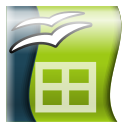

![Reblog this post [with Zemanta]](http://img.zemanta.com/reblog_e.png?x-id=17c71409-59a4-41c5-8894-fdf6cea04334)
No comments:
Post a Comment